
Useful registry keys for the Samsung Omnia Pro 4 / B7350
Activate the front camera:
HKEY_CURRENT_USER/Software/Samsung/Camera
DWORD: SupportFrontCamera = 1
Now you will find a new “Shooting mode” in the Camera app: “Self”.
Enable auto correction and input options in the settings:
Go to HKEY_LOCAL_MACHINEControlPanelInput
and delete the whole Redirect=”” value there. Soft-reset.
Allow installation of widgets from Storage card:
Install Registry editor: TRE.arm.CAB
Import registry key: riapp.reg
Install widgets from this pack: Samsung_Widgets
Widgets are showing up in the start menu, you can install any Opera Widget, just rename it to .wgt – Widgets can be removed like normal programs.
Disable SMS threading for restoring backups:
Go to HKEY_CURRENT_USERSoftwareMicrosoftInboxSettingsOEM
and create a new DWORD value SMSInboxThreadingDisabled and set it to 1.
Restore your SMS with PIMBackup and set that value to 0 again – messages are now being sorted properly 🙂
(If not, restore them, leave them unthreaded, make a new backup but NO BINARY BACKUP and restore them again.)
Change keyboard layout to German QWERTZ after ROM update:
1. [HKEY_LOCAL_MACHINEDriversBuiltInkeypad] “Dll” = “keypad_Orsay_0407.dll”
2.[HKEY_LOCAL_MACHINEHARDWAREDEVICEMAPKEYBD]
“DriverName”=”kbdmouse_0407.dll”
3.[HKEY_LOCAL_MACHINESYSTEMCurrentControlSetContro lLayouts0000409]
“Layout File”=”kbdmouse_0407.dll”
“PS2_AT”=”kbdmouse_0407.dll”
Delete Samsung Fun Club homepage and preinstalled bookmarks in Opera Mobile:
Go to HKLMSoftwarePreinstalled Opera10OperatorBookmarks and delete it. After that, go to HKLMSoftwarePreinstalled Opera10Features and delete the value HomePageURI.
Turn Off Popup Keyboard
Value Data: 25. Change to 0 😉
If the automatic configuration after system reset breaks MMS or other features:
If the automatic network configuration that kicks in after a reset or if you start the device the first time doesn’t work, make another hard reset and abort the automatic configuration.
After that, go to HKEY_LOCAL_MACHINECommConnMgrProviders
Open one of the long keys that has the value “WakeOnIncoming” set, inside of it there is a “Connections” key.
In this key you will see the preconfigured connections of the device. My device is T-Mobile branded so there is a “T-Mobile Internet” and a “T-Mobile MMS” connection. You can change the names and settings of the connections to match your provider.
To get MMS finally working, go to
HKLMSoftwareSamsungMMSProfiles
Delete the T-Mobile MMS connections there. After that open the MMS inbox, go to the MMS options and choose the correct profile there.
The problem in my case was that the automatic configuration broke the MMS features on my phone. I don’t know if this is a problem with the E-Plus provider here in Germany or a device problem. After inserting the settings manually it worked.
Comments (0)