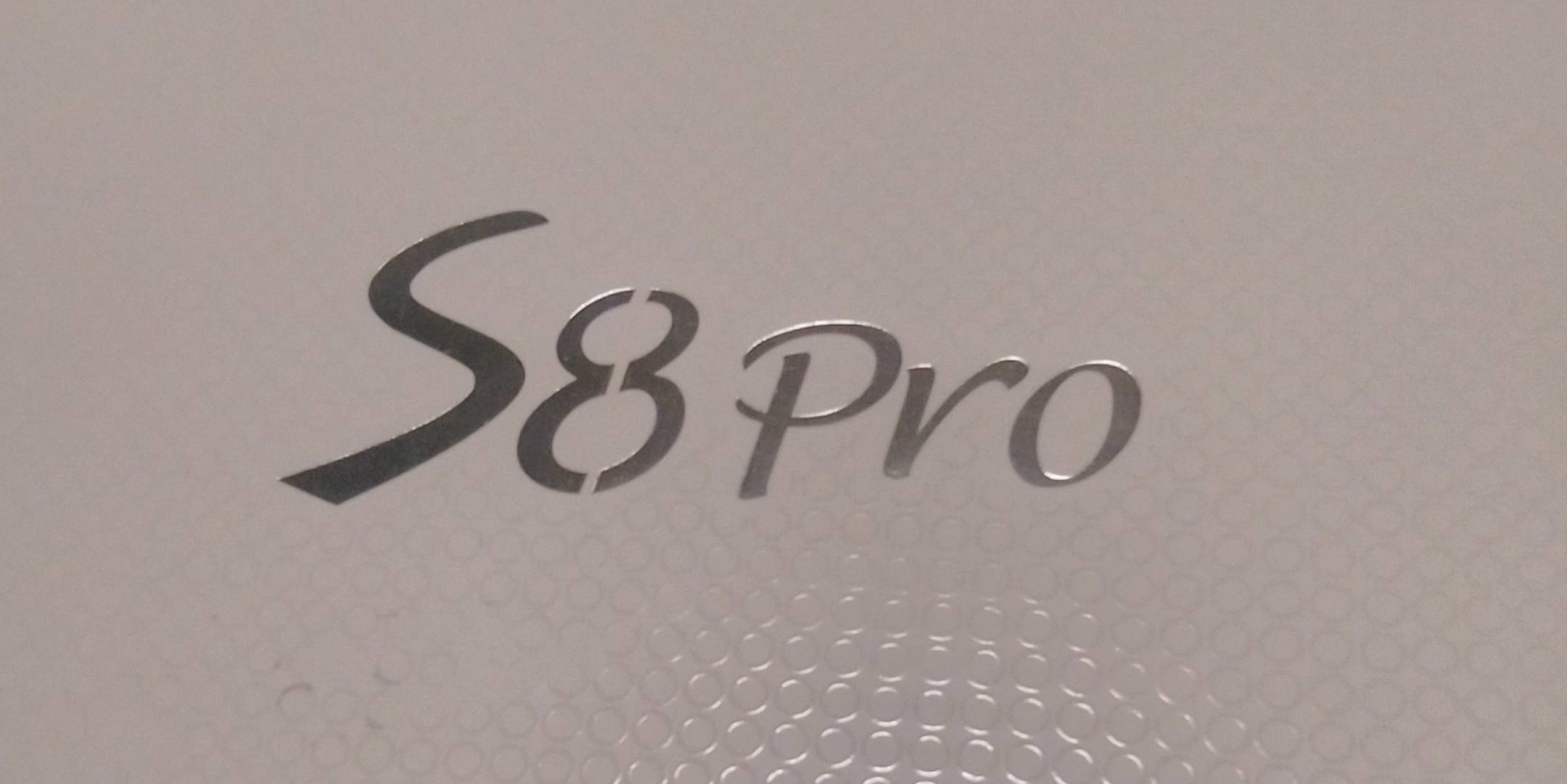
Leagoo S8 Pro ROM / Firmware 20181107
Some time ago I suddenly received to smartphones in my postbox – these phones were sent to me by a shop on Aliexpress. This was much to my surprise, because I did not order them and I was actually expecting to get two WiFi cards.
I am honest soul – because of that, I just didn’t want to keep them without trying to straighten this out. When I contacted the seller I got a pretty harsh response, though – that he wasn’t even selling smartphones in general. If I wasn’t satisfied with my order I should open up a dispute and that’s it. Alright – guess I gotta keep ’em, then!
A more detailed look at the devices revealed that their model name was the Leagoo S8 Pro – those are actually pretty fine phones. They run on a slightly older version of Android, but Leagoo seems to be a somewhat honest manufacturer, because I wasn’t able to find any attempts at faking the specs. It is pretty well known that chinese phone manufacturers often modify the software so it displays more RAM than is actually available physically – or they put fake camera modules into the case. All of these things are not present on this phone – the hardware is actually real – it’s got three cameras, 6GB of RAM, 64GB of storage media and an eight-core processor from Mediatek. I’d call that pretty good.
One of these devices was stuck on a software update level from 2017, though – the other one had updated software from 2018. The internal update tool of both phones was not finding any newer software, so I wasn’t able to update the older model. Additionally, the model from 2017 contained a trojan which was immediately blocked by Google Play Services after booting the device. Since the trojan was hidden in the launcher application, it made the phone unuseable directly after starting it. I knew there would be a catch.
So I invested a lot of time to create a complete dump of the internal memory of the model from 2018. This new ROM can’t be found anywhere on the net currently and – of course – when I contacted Leagoo support their response was complete silence. This ROM can be download here – and it’s completely free! Websites like coolrom only provide the infested version from 2017 and they also charge money for it, which is pretty scummy.
Download Leagoo S8 Pro ROM 20181107
Sharing is caring.
Attention: You cannot upgrade the ROM from 2017 with this version, because the partition and the bootloader are very different. Flashing this ROM and formatting the device – which means making a complete stock install – is possible, though.
ATTENTION #2: Flashing userdata seems to fail after a few minutes – it seems like the flash tool can’t handle such an extreme partition size. That’s fine. Just boot the phone and it will repair the partition. If you have any idea how to make the ROM smaller by omitting userdata, please let me know – I’ve tried just flashing zeroes onto the partition, but then the phone will hang on boot, so I’ve included the whole thing…
The ZIP file contains signed drivers so the device can be recognized on Windows 10. It also contains the SP Flash Tool for flashing the actual ROM onto the internal storage.
A very good tutorial on how to flash Mediatek devices can be found on the Hovatek forums – in my opinion, this is the most competent community for Mediatek devices out there.
Thank you for sharing your latest firmware. You just saved my phone from missing fingerprint in settings. Now. my phone just functioning like before. Once again, THANK YOU VERY MUCH!.
Leagoo S8 Pro – Strange problem with the rear camera
Hi,
I discovered recently that the back 12,6 Mpix autofoculs camera (Omnivision OV13855 + 5 Mpix Samsung S5K5E2) stopped focusing correctly 🙁
To be more precise – the camera itself works fine – but the autofocus range changed to Macro mode – this means from 3cm to about 11 cm.
In other words – the lens is visibly moving – and I was not able to discover any obstacle.
This would be superb provided I could it switch back (because I sometimes need also the Normal – with “infinite” range – mode 🙂
I can’t exclude the possibility that some QR scaner app changed the behavior of the camera – because I needed a Green Covid-19 Passport and was looking for one.
Unfortunately the original camera app doesn’t have any Macro mode or manual autofocus – so I started to look for something better.
By the help of the “DevCheck” app I found out, that camera should have a full Camera2 API support, manual focus and the available autofocus modes should be Manual, Auto, Macro, Continuous video and Continuous picture.
At first I was trying clear the caches , the warm and cold reset and athe and also the Factory Resest.
Nothing helped so continued with the aim to find a better SW.
At the and I found the Manual Camera app – which is working well – but the Manual Focus range is the same as the AF range and switching to Macro Mode (even to fixed infinite) – and back – doesn’t change anythig 🙁
The last resort could be to change the camera module – unfortunately it seems they are not more available …
But I am still suspicious that there is only some little firmware problem – maybe the AF driver is storing somewhere – in a EEPROM – some constants determined during the first initialization, the QR code app eoverwrited them and the Factory Reset is not touching this parto of memory (?)
Maybe you have more knowledge about the AF camers in smartphones – I was even not aware, that the AF motors are not manufactured by the camera companies and it is obviously a separate world of HW and SW (!)
Cheers,
Milan