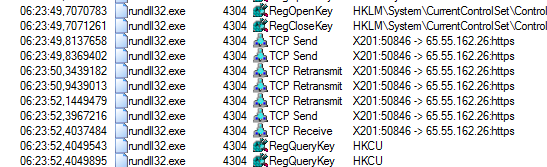
Windows 7: Program launch deferred by Games Explorer
Yes, I’m still very fond of the good, old Windows 7. Although being a Linux user at heart, I know that I can’t completely live without Windows – unless I want to be in a lot of hassle. It works well and doesn’t consume a lot of resources.
Almost well – because I have an annoying problem for a while now. Some programs need 20 seconds of thinking time before anything happens and I can’t use them during that period. Most of them are games, all other programs can be run immediately.
So I wanted to dig deeper and find out why this happens and chose the game No One Lives Forever as an example for that. First I downloaded Process Monitor and set the filter to only show the actions NOLF.exe is doing:
One can easily see, that 3 seconds of time had been wasted with connecting to the IP 65.55.162.26. Since that happens multiple times, it adds up to a nice waiting time.
The IP can be opened up in a browser, so I looked at the certificate and found out, that it was issued for games.metaservices.microsoft.com.
Now the cause for this issue is abundantly clear: There is an annoying software in Windows 7 called “Games Explorer”, which can be started via the button “Games” in the Start Menu. It automatically downloads icons, covers – and other stuff Microsoft deemed useful – from the internet, whenever a game is started.
The Games Explorer has some settings to disable these online features, but they didn’t do anything in my case – they were still active and I had to wait for my games to run.
So I tried to delete the registry key
HKLMSOFTWAREMicrosoftWindowsCurrentVersionGameUX
only to find out that it will be recreated when starting a game, effectively changing nothing at all.
Then I removed gameux.dll and GameUXLegacyGDFs.dll from the system32 directory. It made programs start a little bit faster, but still wasn’t enough of a solution for me.
The final resolution: Deleting C:WindowsAppPatchsysmain.sdb. This database contains compatibility setting for a lot of programs and it looks like all games contained in this database (like NOLF.exe, lithtech.exe) are always scanned by Games Explorer, regardless of the settings you made.
This database was severely extended after installing KB2492386 and caused this abnormal behaviour. After uninstalling it, the settings are not deleted from the system. Thanks, Microsoft.
Now everything works fine again. 🙂
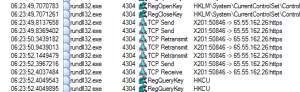
Sehr geehrter Herr Schmarsel,
innerhalb meiner etwa vierwöchigen Recherche nach dem Grund/Phänomen der Zweiklickproblematik bei meinem ‘FlightSimulator 2004’ (mit zeitparalleler Hilfe im IvAo-Online-Flugsimulationsforum) , der irgendwann im Frühjahr diesen Jahres begann, hegte ich bereits früh – selbst nach der Deinstallation meines Virenscanners und auch den Löschvorgängen dazu in der Registry – den Verdacht der Schuldigkeit auf Microsoft Updates.
Nachdem ich mir nicht anders zu helfen wusste (auch wenn ich mich schon fast damit abgab, wohl nie den Grund dafür zu erfahren), führte ich einen ‘format c:’ durch und erlaubte den Updates von Microsoft anschließend, ihren Weg auf meinen PC zu finden. Als dann plötzlich der verzögerte Programmstart danach wieder present war und ich fast nach hinten kollabierte, fand ich beim googlen über viele Umwege Ihre Seite im Net und war mehr als glücklich darüber. Die Datei ‘sysmain.sdb’ war zwar nur mit dem kleinen, netten Tool ‘Unlocker’ umzubenennen bzw. zu löschen, aber das war dann das geringste Problem. Erst dachte ich kurz darüber nach, ein älteres Backup wieder zurückzuspielen, bin dann aber den Weg des “sauberen Systems” weitergegangen.
Ja, und für Ihre Seite möchte ich mich damit herzlichst und in aller Form bedanken… das machte mich schon ziemlich glücklich.
Ein kleiner Wehrmutstropfen bleibt noch hängen… das von Ihnen beschriebene Microsoft-Update ‘KB2492386’ konnte ich dazu nicht auf meinem System finden, wohingehend das einzig kleine Rätsel verbleibt, in welchem Update der Auslöser des Ganzen nun noch stecken könnte!
Also, vielen Dank dafür und einen netten Gruß nach Rostock…
Stephan Kroner